So you want to build a mobile app. Maybe you’ve crushed a few tutorials, built a todo list that works perfectly on your device, and now you’re ready to ship something real. Cool. Let me tell you, the gap between “works on my machine” and “works for thousands of actual users” is… significant.
I’ve been there. I’ve shipped apps that crashed on launch for half my users. I’ve dealt with one-star reviews because of bugs I never saw in testing. I’ve stayed up at 2 AM pushing hotfixes because production is very different from development.
Here’s what I wish someone had told me before I built my first real-world mobile app.
Pick Your Battle: Native vs. Cross-Platform
Let’s address the elephant in the room first. Everyone asks this, and the answer is frustratingly unsatisfying: it depends.
Go native (Swift/Kotlin) if you need:
- Maximum performance (games, AR, heavy graphics)
- Deep platform integration (complex notifications, background processing, hardware access)
- That “native feel” that’s hard to fake
Go cross-platform (React Native, Flutter) if you:
- Have a small team that needs to ship to both platforms
- Want to iterate quickly
- Are building something that’s mostly UI and business logic
Here’s my take after building with both: Flutter and React Native have gotten really good. For 80% of apps, they’re more than sufficient. The performance gap is narrowing, and the productivity gain is huge.
But if you’re building the next TikTok or a graphics-intensive game? Native is still king.
State Management Will Make or Break You
This is where most developers underestimate complexity. You start with a simple app, throw some state in a few components, and everything’s fine. Then you add features. Then more features. And suddenly you’re passing props through seven layers and nothing makes sense anymore.
Learn a proper state management solution from day one:
- React Native: Redux Toolkit or Zustand (MobX if you like magic)
- Flutter: Riverpod or Bloc
- Native iOS: Combine or SwiftUI’s state management
- Native Android: ViewModel with LiveData or Flow
I don’t care which one you pick. Just pick something before your app turns into spaghetti code. Future you will thank present you.
Networking: It’s Always Slower Than You Think
Here’s a fun fact: your users aren’t all on WiFi in a San Francisco coffee shop. They’re on spotty LTE in an elevator. They’re on 3G in a rural area. They’re on airplane WiFi that barely qualifies as internet.
Things you need to handle:
- Slow networks (loading states, timeouts)
- No network (offline mode, caching)
- Intermittent network (retry logic, queuing)
- Failed requests (exponential backoff, user feedback)
Use something like Axios (React Native) or Dio (Flutter) that handles a lot of this for you. Implement proper error boundaries. Cache aggressively. Queue actions when offline.
And for the love of all that is holy, test on a throttled network. Your emulator’s perfect connection is lying to you.
The Device Matrix Is Your Enemy
“It works on my iPhone 15!” Great. What about:
- iPhone 8 users still on iOS 14
- That weird Android phone from a manufacturer you’ve never heard of
- Tablets with different aspect ratios
- Devices with notches, punch holes, or no notches
- Small screens, giant screens, folding screens
You can’t test them all. But you can:
- Use flexbox/responsive layouts, not fixed dimensions
- Test on at least one older device
- Use safe area insets for notches and curved screens
- Actually check your app on a tablet
- Use tools like BrowserStack or Firebase Test Lab
I once shipped an app that looked perfect on modern iPhones. Turns out the navigation bar was completely hidden on older devices with home buttons. Oops.
Permissions Are a Nightmare
Users don’t trust apps anymore (can you blame them?). They’ll deny permissions just on principle. Your app needs to work gracefully when users say no.
The permission flow that actually works:
- Explain why you need the permission (with context)
- Request it at a relevant moment (not on app launch)
- Handle denial gracefully (degrade features, not the whole app)
- Provide a way to enable it later in settings
Never assume you have a permission. Always check. Always have a fallback.
And please, please, don’t ask for contacts, camera, location, and notifications all at once on first launch. That’s how you get immediately uninstalled.
Push Notifications: Everyone Gets This Wrong
Notifications are powerful. They’re also the fastest way to get your app deleted.
The golden rules:
- Ask for notification permission after demonstrating value
- Let users customize what they get notified about
- Don’t spam (one notification per day max, unless it’s urgent)
- Make them actionable (deep linking is your friend)
- Handle notification taps properly (even when app is killed)
Setting up push notifications is also way more complex than it should be. You’ll need:
- A service (Firebase, OneSignal, or roll your own)
- Device token management
- Proper certificate setup (iOS pain point)
- Deep linking infrastructure
- A way to test them without deploying
Budget a full week just for notifications. You’ll need it.
Storage: Local, Remote, or Both?
Most real apps need data persistence. Here’s what I’ve learned:
For simple key-value storage:
- iOS: UserDefaults
- Android: SharedPreferences
- Cross-platform: AsyncStorage (RN) or shared_preferences (Flutter)
For structured data:
- SQLite (battle-tested, works everywhere)
- Realm (if you need sync)
- WatermelonDB (React Native, scales well)
- Hive (Flutter, fast and simple)
Pro tip: Cache API responses locally. Your users will thank you when they open the app in a subway tunnel and still see content instead of endless loading spinners.
App Store Submission Is Its Own Circle of Hell
You’ve built the app. You’ve tested it. Time to ship! Lol, not so fast.
iOS App Store checklist:
- Screenshots (multiple sizes, different devices)
- App icon (multiple sizes, no transparency)
- Privacy policy (mandatory now)
- App Store description
- Keywords
- Age rating
- Compliance documents
- Review guidelines (actually read them)
Google Play additions:
- Feature graphic
- Promo video (optional but recommended)
- Content rating questionnaire
Budget 2-3 days just for app store prep. The first time takes forever.
Then iOS review takes 1-3 days (sometimes longer). Google is usually 1-2 days but can be instant.
And pray your app doesn’t get rejected for some vague guideline violation.
Monitoring: You Can’t Fix What You Don’t Know About
In production, things will break. Users will do things you never imagined. The app will crash in ways that never happened in testing.
Set up from day one:
- Crash reporting (Firebase Crashlytics, Sentry)
- Analytics (Mixpanel, Amplitude, or Firebase Analytics)
- Performance monitoring
- User feedback mechanism
I can’t tell you how many times crash reports have saved me. “App crashes when tapping button” is useless. “NullPointerException in UserProfileScreen line 247” is actionable.
Real-World Performance Optimization
Your app needs to be fast. But what does “fast” actually mean?
The numbers that matter:
- App launch: < 2 seconds to interactive
- Navigation: < 100ms to feel instant
- Network requests: Show something within 1 second
- Animations: 60fps (or 120fps for modern devices)
How to get there:
- Lazy load everything you can
- Optimize images (use WebP, resize for mobile)
- Minimize bundle size (code splitting, tree shaking)
- Profile before optimizing (don’t guess)
- Use list virtualization for long lists
- Debounce search inputs
Also, test on lower-end devices. Your M1 MacBook running an emulator is not representative of a 3-year-old Android phone.
The Update Strategy Nobody Talks About
You’ve shipped v1.0. Congrats! Now you need an update strategy.
Think about:
- Backward compatibility (old app versions hitting new APIs)
- Forced updates (when necessary, with grace periods)
- Feature flags (test features with small user groups)
- Gradual rollouts (catch issues before 100% of users get them)
- Hotfix process (because bugs will happen)
Also, support at least the last 2-3 versions of your app. Users don’t always update immediately, and breaking old versions will get you bad reviews.
Security Isn’t Optional Anymore
Even if you’re not building a banking app, you need basic security:
- Use HTTPS for all network requests
- Don’t store sensitive data in plain text
- Use OS keychain/keystore for tokens
- Implement certificate pinning for critical APIs
- Validate all user input
- Don’t log sensitive information
- Handle authentication properly (OAuth, JWT)
One security breach and your app’s reputation is toast.
The Unsexy Stuff That Matters
Here’s what separates hobby projects from professional apps:
- Error handling: Every network call, every parse operation, every user action
- Loading states: Never leave users wondering if something’s working
- Empty states: Design for when there’s no data
- Accessibility: VoiceOver, TalkBack, dynamic text sizes
- Localization: Even if you start with one language
- Dark mode: Users expect it now
- Keyboard handling: Don’t let it cover your inputs
This stuff isn’t exciting. Nobody will praise you for it. But skip it and your app will feel unfinished.
My Real-World Tech Stack (What I Actually Use)
After building multiple production apps, here’s what I reach for:
React Native projects:
- Navigation: React Navigation
- State: Zustand or Redux Toolkit
- Networking: Axios with React Query
- Forms: React Hook Form
- UI: React Native Paper or custom components
Flutter projects:
- State: Riverpod
- Networking: Dio with Retrofit
- Navigation: go_router
- UI: Material or custom widgets
Always:
- Firebase (auth, analytics, crashlytics)
- Fastlane (automated deployments)
- GitHub Actions (CI/CD)
The Mindset Shift
Here’s the biggest thing: building real-world apps is 20% coding and 80% everything else.
You’re handling edge cases. Dealing with API changes. Managing user expectations. Debugging issues you can’t reproduce. Reading crash reports. Responding to reviews. Planning updates. Maintaining backward compatibility.
It’s messy. It’s frustrating. It’s way harder than tutorials make it seem.
But when you see actual users getting value from something you built? When you hit 10,000 downloads? When someone leaves a five-star review saying your app made their life easier?
That’s why we do this.
One Last Thing
Your first real app will have bugs. It will probably crash for some users. You’ll get one-star reviews for things outside your control. You’ll want to give up.
Don’t.
Every professional developer has been there. Every successful app started with a messy v1.0. The difference between developers who make it and those who don’t isn’t talent, it’s persistence.
Ship it. Learn from it. Improve it. Repeat.
And maybe grab some coffee. You’re going to need it.
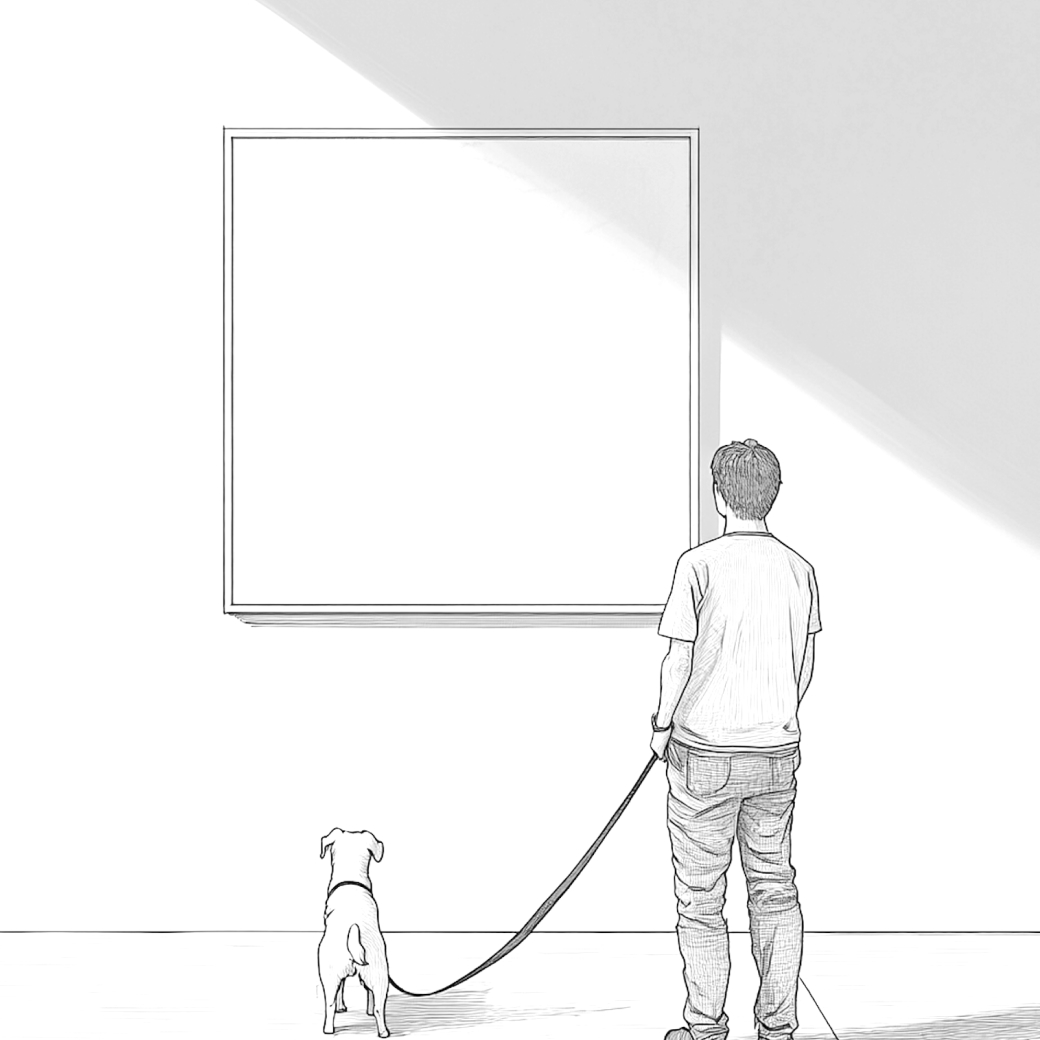
Why We Actually Open That App Every Morning
You know that feeling when you reach for your phone and open the same three apps without even thinking? Instagram, Spotify, your weather app...

The Developer's Guide to Building Apps
So you want to build a mobile app. Maybe you've crushed a few tutorials, built a todo list that works perfectly on your device, and now you're ready to ship something real...
